Yearbook Purchase Information
To check if you have purchased a yearbook, please log onto your Synergy. Yearbook purchases can be found under “Student Fees” once you have logged in.
If you have NOT purchased a yearbook and would still like to, books can be purchased in the following ways:
Online*
- Login to ParentVue (contact the main office for assistance if you haven’t utilized ParentVUE before)
- Click on the fees tab, then click on the link in the upper left that says “Click here to pay student fees electronically via SchoolPay”
- Make the payment via SchoolPay
*Please Note: If you are a transfer student, you will need to pay THROUGH the bookkeeper at school. The yearbook optional fee will NOT be listed on your SchoolPay account.
Senior picture deadline date
October 31 (photo placement in the yearbook cannot be guaranteed if a photo is received after this date.Seniors’ school-identification photos will be used as available if another photo is not submitted.)
If you have questions concerning your senior picture submission please contact the yearbook adviser at the school.
You may go to any photographer you choose…
However, the photograph submitted for use in the yearbook must meet the following specifications to the satisfaction of each school’s yearbook adviser. Take the specifications with you to your photo shoot to make sure your photographer is aware of the requirements. Make certain your photographer agrees to follow these specifications BEFORE you have your picture taken. It is recommended to obtain estimates of costs from several photographers before making an appointment.
Photo Specifications
- Upload one, full color, senior portrait.
- Photos should be high resolution (225 dpi), saved in JPEG format.
- Photos should be cropped and resized to a vertical, wallet-size photo (approximately 2” X 3” tall). Please leave 1/8 of an inch between the top of the head and the top of the picture
- The background should not be distracting, and should contrast with student’s clothing color (medium–toned, neutral-color backgrounds preferred).
- The student’s head and face should stand out from background, and have sufficient contrast.
- The student’s pose should be a basic head-and-shoulder shot, preferably full front or slightly to the side. Avoid extreme angles and hands in photo.
- Clothing should be school appropriate (avoid wording on clothing).
- No props or hats are allowed and no items (i.e. tree trunk, fence, etc.) should appear in front of the student.
Note: Photos may be cropped by the school for uniformity of size. Hands and arms will be cropped as necessary since head-and-shoulder shots are requested.
Electronic Submissions Instructions
- Crop and resize original to vertical wallet-sized 2” X 3” photo. Please leave 1/8 of an inch between the top of the head and the top of the picture
- Save as high resolution at 225 dpi in JPEG format
- Name file with student’s name (last_first.jpg, example: jones_john.jpg)
- Visit http://www.lps.org/apps/yearbookupload
- Enter the student’s first name, last name and select their home school.
- Select the digital file on your computer and submit the form
- Repeat this process for any additional students whom you need to submit
Senior Tributes
Parents wanting to purchase a tribute for their senior(s) can get more information and directions by following this link.